Reflection Removal and More with SDK 2.14 and the Zivid 2+ R-series
As we’re sure you will have seen, we just released a brand-new 3D camera lineup—the Zivid 2+ R-series. It has been an exciting and fulfilling week for Zivid, with a fantastic reception to these new products. But while the cameras stand in the spotlight, we, of course, released a new SDK to support them. SDK 2.14 offers full support for all the new 3D cameras, MR60, MR130, and LR110; there’s plenty more to feast on, so let’s take a tour.
Don't want to read? Just watch the SDK 2.14's highlights video:
Table of contents
- Zivid 2+R-series camera support
- Reflection artifacts are zapped with Sage Engine
- Zivid Studio makeover
- Optimize your 2D and 3D settings to perfection
- Export camera settings to GeniCam
- Check for ambient light flicker
- Summary
Zivid 2+ R-series camera support
The Zivid 2+ R-series cameras are already being shipped to customers eager to try out their fantastic performance and lightning-fast capture times. In last week’s launch webinar, we explained how all these new innovations will bring tangible benefits to our customers in manufacturing and warehousing. With this latest SDK, we are offering full support for this camera lineup, and customers can see the performance levels for themselves.
Find out more about Zivid 2+ R-series in our launch blog.
 The Zivid 2+ R-series for robotic applications in manufacturing and warehousing.
The Zivid 2+ R-series for robotic applications in manufacturing and warehousing.
Reflection artifacts are zapped with Sage Engine
We have a new 3D reconstruction technology called the Sage Engine (Sage: profoundly wise), designed to remove the most challenging reflection artifacts. These artifacts typically occur from interreflections between very shiny surfaces, such as metallic parts. Its operation is where the name comes from, it makes very calculated and ‘wise’ decisions on whether points are correct and valid.
To do this, Sage takes a very conservative approach to calculating a point's authenticity in terms of representing a real item in the scene. If reflections are detected, the Sage Engine will first try to decipher the correct position of the point, and if this is not possible, it will remove it. Erring on the side of caution is the only way to ensure the output delivered is 100% suited for use in applications that work best with high accuracy point clouds. An example of this would be CAD matching of parts in a bin-picking application.
 Stubborn reflection artifacts encountered on very shiny parts.
Stubborn reflection artifacts encountered on very shiny parts.
 Reflection artifacts removed by the Zivid Sage Engine.
Reflection artifacts removed by the Zivid Sage Engine.
Zivid Studio makeover
A lot of work has gone into making our newest version of Zivid Studio more elegant, intuitive, and useful. There are some new ways to view your point clouds and images. The region-of-interest (ROI) filter is now easier to use, with nice handles on the selection box so that the ROI can be adjusted and manipulated very intuitively.

The settings UI has been updated to include the new 2D and 3D capture functionality for combined or separate capture settings, see the picture below. Those familiar with using Zivid products will know we have been introducing several specialized filters for capture improvement and modification over the last few years. As the number of these has grown, it can appear overwhelming if they are all expanded at the same time. To alleviate this, we have introduced the ability to easily tick the filters you want to use, see picture below. You can now adjust these settings and then minimize the settings whilst still being able to see that the filter is in use.
 2D + 3D, 2D-only, and 3D-only captures.
2D + 3D, 2D-only, and 3D-only captures.
Application presets have also been optimized and updated to take advantage of Zivid 2+ R's capabilities, deliver the best point clouds ever from a Zivid camera, and take advantage of the super-fast capture speeds where appropriate.
The 3D view now has a new feature to view the depth measurement of the scene in set steps. For example, if you want to see depth ranges in 10 cm steps, then you will see the full spectrum of colors covered over 10 cm spacings, and this range recurs across the full depth, this can be seen in the image below.
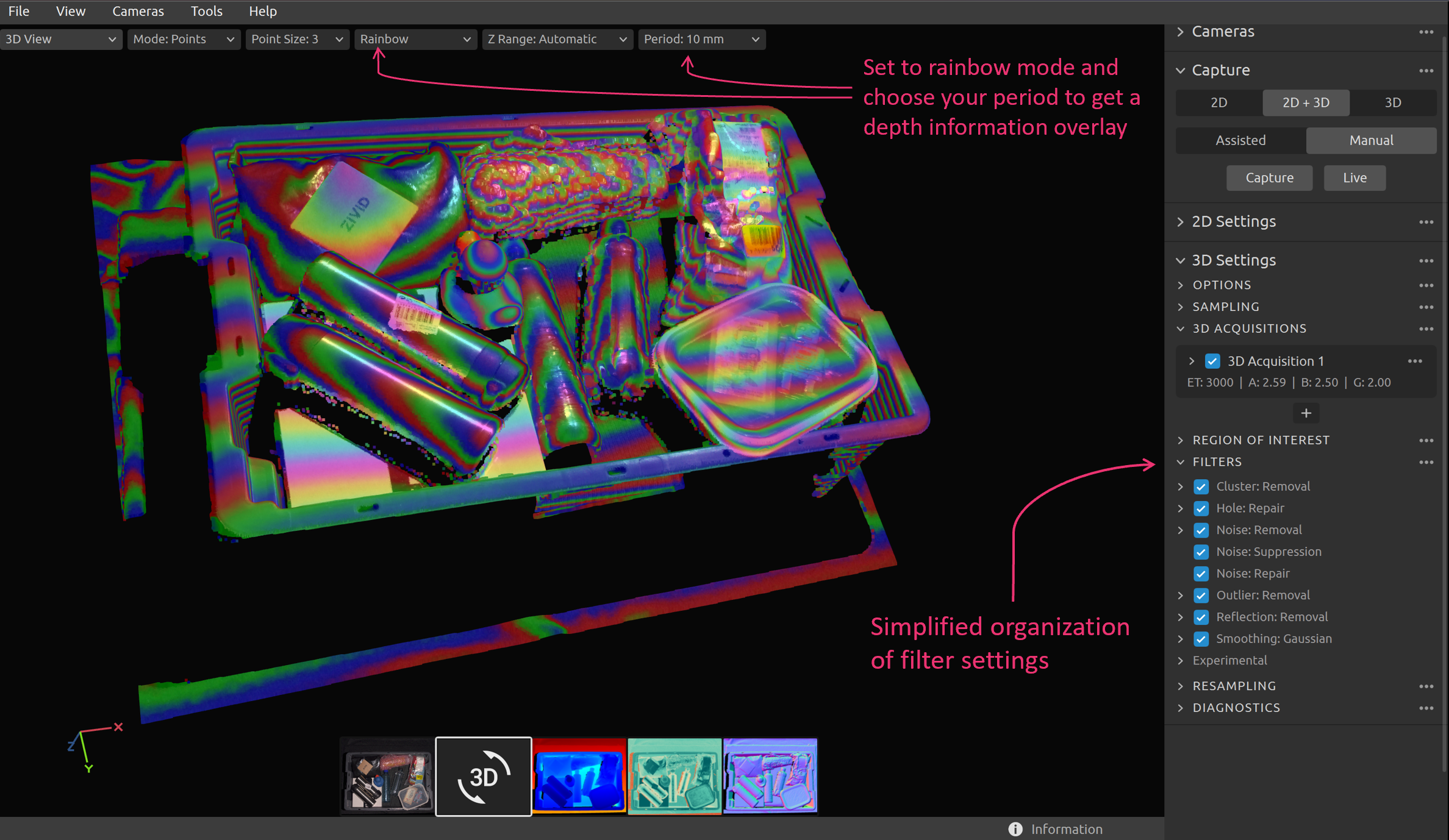 Simplified organization of filter settings in Zivid Studio.
Simplified organization of filter settings in Zivid Studio.
Optimize your 2D and 3D settings to perfection
In this SDK you now have complete control over your 2D and 3D acquisitions with capture2D3D(). This is a real boon to developers who need the very best 2D images they can get in addition to great point clouds. Previously the 2D data for the point cloud was generated according to the settings for the 3D capture. When imaging just for 2D or 3D, full control is offered with capture2D() and capture3D(), respectively.
This made sense as the point cloud acquisition settings are generally the most vital of the two. However, for the modern AI segmentation algorithms that are almost ubiquitous in robotic picking cells used in e-commerce, logistics, and warehousing, 2D quality and stability matter. Now, you have the option to capture as needed for getting finely tuned 2D data with Zivid::Settings::Color and have separate settings for the 3D capture in the same file. This adds flexibility while having no impact on the capture time; it just brings the optimal results for each operation.
Another nice feature to be aware of for getting settings is that it is now possible to simply export all camera settings to the GeniCam interface as a .yml file.
Check for ambient light flicker
Ambient light flicker can cause deployment problems that are difficult to troubleshoot. The 3D camera will now measure the ambient light conditions of the current scene. It will report noticeable ambient light flicker and whether that light is indicative of a 50 Hz, 60 Hz power grid, or if the flickering is irregular. The camera will also recommend which preset settings to use to mitigate the issue if the flickering is due to a known frequency.
This feature can be found both in Zivid studio, as well as through the various APIs that Zivid has to offer.

Ambient light flicker is now detected with a recommendations dialog.
Summary
We hope those of you embarking on projects using the Zivid 2+ R-series cameras are as excited about them as we are. With SDK 2.14, you have the support to extract the astonishing possibilities from these new products.
You May Also Like
These Related Stories
.jpeg)
Highlights from Automate 2025 with Zivid 3D Vision Cameras
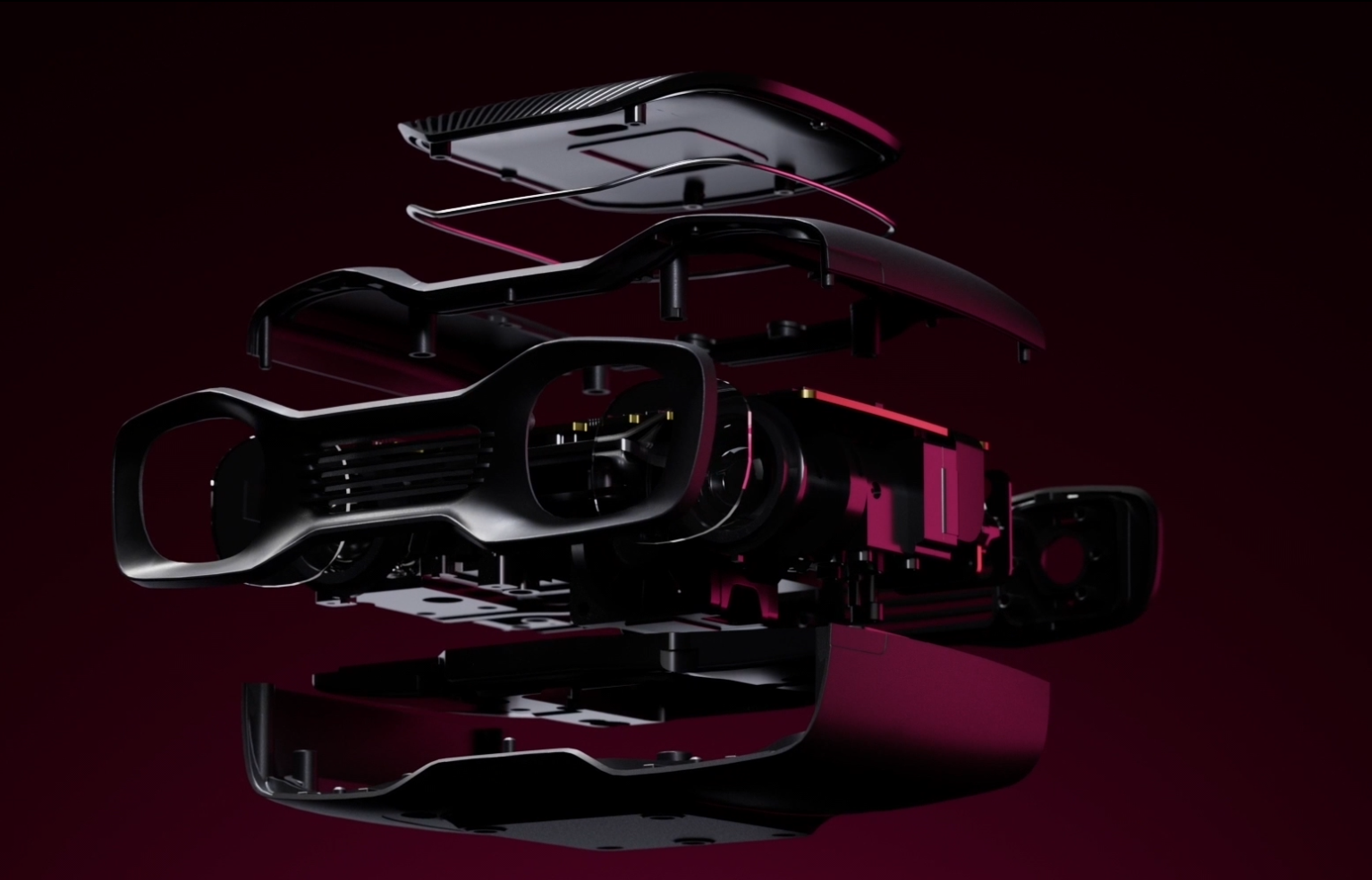
Zivid 2+ R-series: 3x Faster and Better Vision for your Robot



